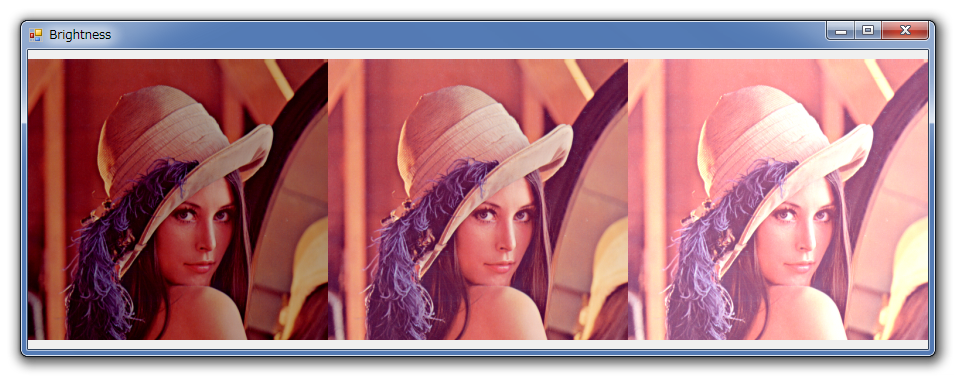画像の輝度調整するには、RGBを一律に加減すればよい。
R = R + delta G = G + delta B = B + delta
ここで、deltaは-1.0~1.0の実数である。
ColorMatrixを使ってこの数式を適用することで、画像の輝度を簡単に調整できる。
ColorMatrix クラス (System.Drawing.Imaging)
http://msdn.microsoft.com/ja-jp/library/system.drawing.imaging.colormatrix(v=vs.110).aspx
サンプルコード
static public Bitmap AdjustBrightness(Bitmap image, float delta)
{
Bitmap dest = new Bitmap(image.Width, image.Height);
Graphics g = Graphics.FromImage(dest);
ColorMatrix cm = new ColorMatrix(
new float[][] {
new float[] {1, 0, 0, 0, 0},
new float[] {0, 1, 0, 0, 0},
new float[] {0, 0, 1, 0, 0},
new float[] {0, 0, 0, 1, 0},
new float[] {delta, delta, delta, 0, 1}
});
ImageAttributes ia = new ImageAttributes();
ia.SetColorMatrix(cm);
g.DrawImage(image,
new Rectangle(0, 0, image.Width, image.Height),
0, 0, image.Width, image.Height, GraphicsUnit.Pixel, ia);
g.Dispose();
return dest;
}
実行例
左から 輝度25%減、元画像、輝度25%増